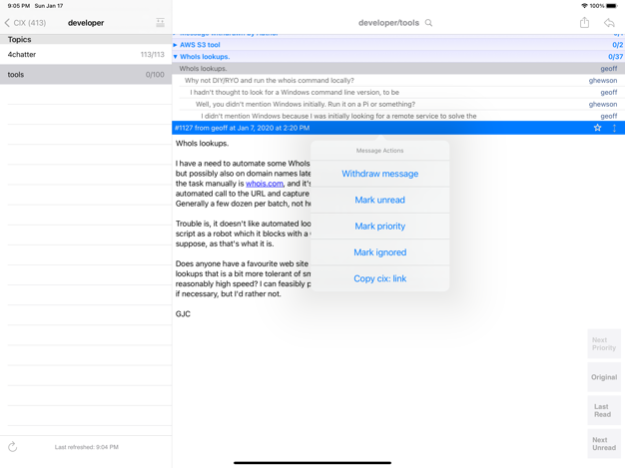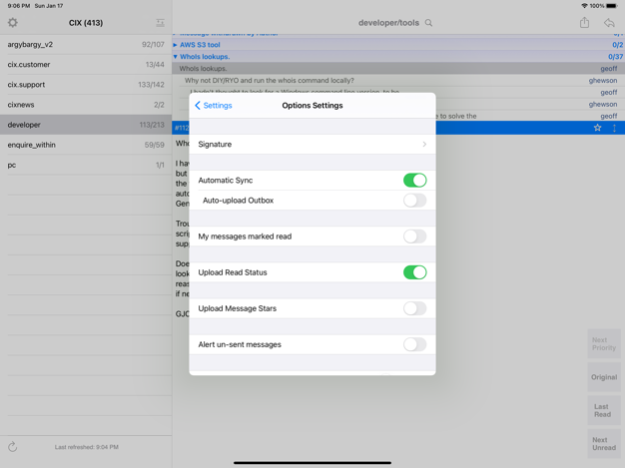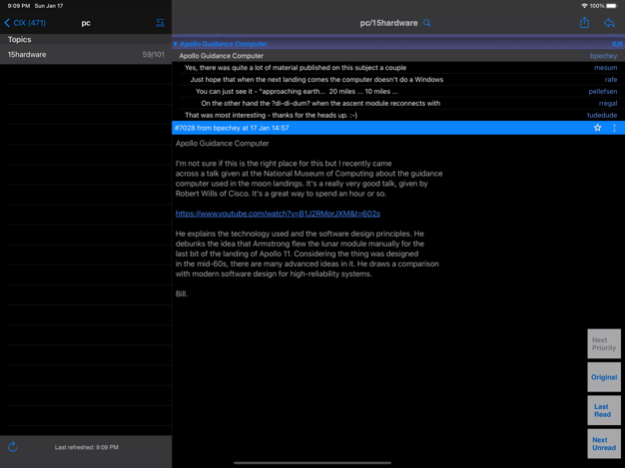iXolr - CIX Offline Reader 5.1
Paid Version
Publisher Description
iXolr is an off-line reader for CIX Conferencing, one of the first social networking systems. CIX has hundreds of conferences where people communicate via text messages in a moderated, spam-free environment.
An off-line reader is like an email client, allowing you to grab the latest messages in a quick burst, then read them off-line at your leisure. It optimises your bandwidth usage, gives you a user experience tailored to the iPad, and lets you work in places where you don’t have a network connection.
You must have a CIX account in order to use iXolr.
Features include:
* Download and read messages, organised by topic and conference
* Threaded message display
* Create new messages and upload them to CIX
* Search messages within a topic
* OAuth security, so you control your password and access
* View and search the directory of all CIX conferences.
Jan 24, 2021
Version 5.1
iXolr now supports Dark Mode, so you can CIX all night!
Internally there have been many updates to support newer iOS versions. The oldest supported version is now iOS 9.
Bug fixes:
On iPad, the search bar at the top is now hidden until you tap on the magnifying glass.
Tapping outside of the message edit window would cancel editing on iPad with iOS 13.
Unable to start a new thread in an empty topic.
iXolr would crash if started in portrait orientation on iPhone 12.
About iXolr - CIX Offline Reader
iXolr - CIX Offline Reader is a paid app for iOS published in the Chat & Instant Messaging list of apps, part of Communications.
The company that develops iXolr - CIX Offline Reader is Bryan Boreham. The latest version released by its developer is 5.1.
To install iXolr - CIX Offline Reader on your iOS device, just click the green Continue To App button above to start the installation process. The app is listed on our website since 2021-01-24 and was downloaded 5 times. We have already checked if the download link is safe, however for your own protection we recommend that you scan the downloaded app with your antivirus. Your antivirus may detect the iXolr - CIX Offline Reader as malware if the download link is broken.
How to install iXolr - CIX Offline Reader on your iOS device:
- Click on the Continue To App button on our website. This will redirect you to the App Store.
- Once the iXolr - CIX Offline Reader is shown in the iTunes listing of your iOS device, you can start its download and installation. Tap on the GET button to the right of the app to start downloading it.
- If you are not logged-in the iOS appstore app, you'll be prompted for your your Apple ID and/or password.
- After iXolr - CIX Offline Reader is downloaded, you'll see an INSTALL button to the right. Tap on it to start the actual installation of the iOS app.
- Once installation is finished you can tap on the OPEN button to start it. Its icon will also be added to your device home screen.